03/25
2010
Skype in linux Mint 8 (Helena) broken – how to install (7,843 views)

As of today, the links to the Skype installation files in linux Mint’s software manager are broken.
For users running the live CD version, installing all updates via the Update Manager that might fix the paths is not an option as they will run out of “disk space” before the updates are installed.
Right now the only option is to manually download and install Skype every time.
Here is what happens when running Linux Mint 8 (live CD), MD5: 06fc2f27f8352a2bac5516b86c020755.
Start Software Manager and select Skype:
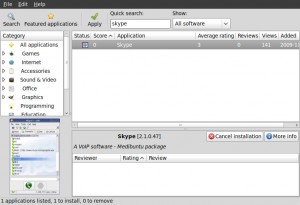
The download of the selected and package and required dependencies starts:
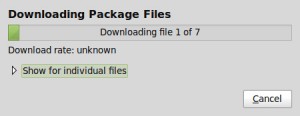
The first error message tells you that some files could not be retrieved from the server:
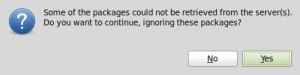
No matter which option you choose, the next message is this:
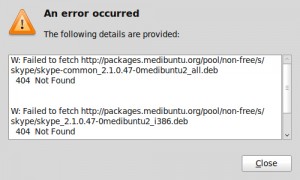
All you have to do is get the installation files manually from the skype.com website. Go to www.skype.com and click on their download link and select the Ubuntu 8.10+ 32-bit version or the 64-bit version:

Firefox’s download manager makes it easy to install the package — simply click on the downloaded file:
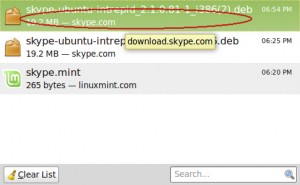
Most likely an error message will appear:

Simply close the message, and click on Install Package.
When the installation is finished, this message will appear:
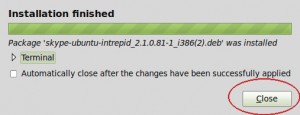
Don’t get confused by the next message, simply close it:
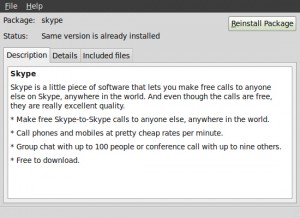
Skype should now be available in the list of applications:
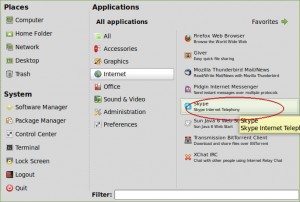

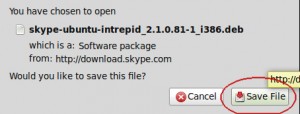
[…] This post was mentioned on Twitter by ninanet. ninanet said: Skype in linux Mint 8 (Helena) broken – how to install http://bit.ly/cMynPi […]
All well and good but said Beta version is a wretchedly glitch beast, she is. 🙁
Thank you!!!
Many thanks! Cannot upgrade to higher versions that Helena due hardware restrictions, so I needed this solution! Works fine!