04/16
2010
Site Speed: The new Google ranking factor (33,340 views)

Although announced back in November of 2009 (Site Speed, Google’s Next Ranking Factor), it seems like this update has been overlooked by most webmasters, site owners and a lot of SEO-ers.
In a Webmaster Central Blog entry (Using site speed in web search ranking) dated Fri, Apr 9 2010, they finally made it official.
So give your pages a little overhaul and get them up to speed!
Following is a selection of tools and options you can use to increase your page’s speed:
Speed Testing:
Download and install Google’s Page Speed tool for Firefox and run it to get an idea of what can be optimized.
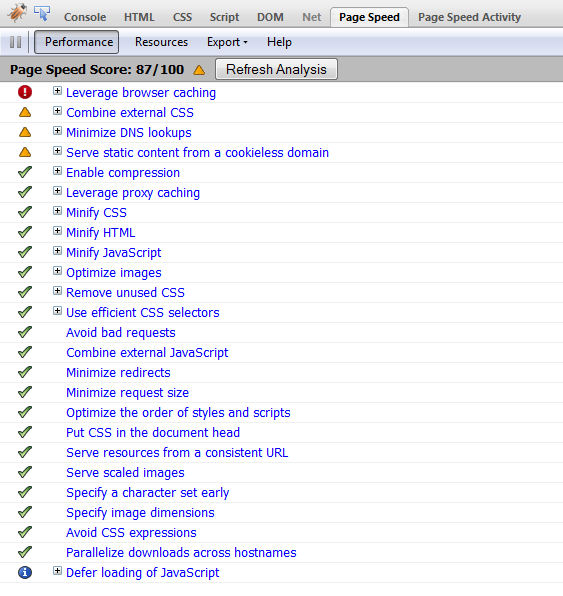
After:
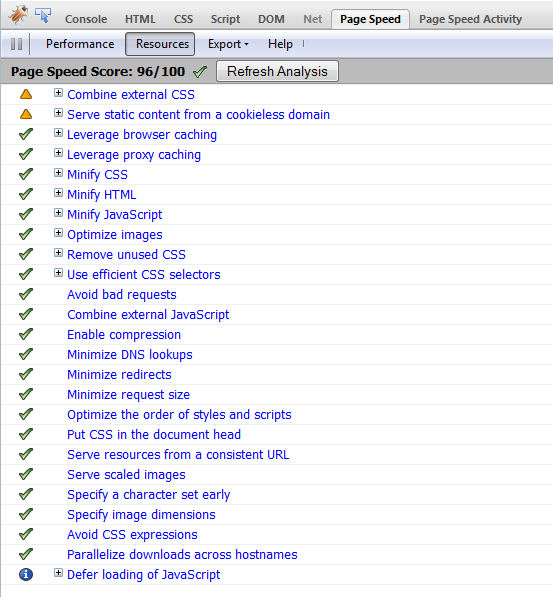
Install the Web Developer Add-On for Firefox and check the document size (Web Developer > Information > View Document Size):
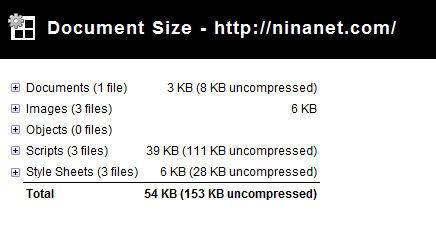
After:
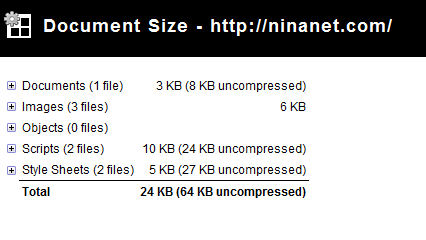
Or try Zoompf’s performance tester: http://zoompf.com. It returns a long list of issues including solutions.
Compression:
Chances are all speed testing tools will tell you to enable (gzip) compression if you haven’t already done so.
To check if your site currently has compression enabled, check out GIDNetwork’s web page compression / deflate / gzip test tool: http://www.gidnetwork.com/tools/gzip-test.php
To enable compression, you can either add a couple of directives to your .htaccess file, or add one single line of PHP to your page:
.htaccess:
<Files *.htm> SetOutputFilter DEFLATE </Files>
This directive compresses all *.htm files.
To add compression for other file types, simply add more file types to your .htaccess file:
<Files *.css> SetOutputFilter DEFLATE </Files>
If you don’t have access to your .htaccess file or if your server doesn’t support mod_deflate, add this line of PHP code to your page(s):
<?
if (substr_count($_SERVER['HTTP_ACCEPT_ENCODING'], 'gzip'))
ob_start("ob_gzhandler");
else ob_start();
?>
What it does is to check for the presence of "Accept-encoding: gzip" in the request header and returns a gzipped version of the requested file, otherwise it returns the regular (uncompressed) version.
(Note: We don’t have .NET or .ASP or IIS solutions. Please don’t ask.)
Deferred JavaScript Loading/Asynchronous Tracking:
If you are using Google Analytics, there is yet another little trick. Have you noticed the new "Asynchronous Tracking" in your Analytics settings? Google announced it in December 2009 (Google Analytics Launches Asynchronous Tracking), and you can find it under Analytics Settings > Profile Settings > Tracking Code
Replace your existing Google Analytics code with the new code and it won’t delay rendering of the page, meaning you can put it in a higher spot in your page’s code.
Tools (Firefox addons – require Firebug):
YSlow: http://developer.yahoo.com/yslow/
PageSpeed: http://code.google.com/speed/page-speed/
Web Developer Add-on: https://addons.mozilla.org/en-US/firefox/addon/60
Online tools:
Slowshow: http://www.showslow.com/
GIDNetwork: http://www.gidnetwork.com/tools/gzip-test.php
Zoompf: http://zoompf.com/
Webpagetest: http://www.webpagetest.org/test

[…] This post was mentioned on Twitter by ninanet. ninanet said: Is your site up to speed? Site Speed: The new Google ranking factor http://bit.ly/d0gD4h […]
[…] Site Speed: The new Google ranking factor […]
So will other sites like Twitter and possibly google itself fall behind in rankings as well as other sites like facebook and myspace for loading and operating slowly?
Social comments and analytics for this post…
This post was mentioned on Twitter by ninanet: Is your site up to speed? Site Speed: The new Google ranking factor http://bit.ly/d0gD4h…
That change only effected less than 1% of websites. Google said this themselves afterwards.
i always use these tools. great tips though ty <3
Definetely agree with you, site speed is very important… We have to be smart to choose simple template for the website (lightweight pageload), thanks
Yes, it’s true. The site speed is scored by search engine. but I’m trying to find information about gzip and search engine , I’m not sure that the gzip may effects to the ranking.
Gzip compression detection is part of Google’s Page Speed for Firebug as well as Yahoo!’s YSlow.
So it’s fair to assume that these two take gzip compression into account; since they both state that the page loading time/server response time is part of the factors they use to determine a page’s status as it directly relates to the (overall) user experience.