05/20
2010
Facebook Social Stats Plugin for WordPress (10,634 views)

If you want a convenient way to track your facebook shares and likes and have access to the “backend Admin Pages” facebook automatically creates when you have implemented all the necessary code in your page, this one is for you.
Quick Overview
It lists all your posts (sorted by date), including post title, link to the individual post, facebook Like, Share, Comment, Total & Click Counts and provides a link to your facebook’s “secret Admin Page” (if available).
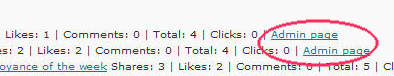
Prerequisites
WordPress (obvious)
Facebook’s Like button, facebook’s Share button, either manually or via a plugin.
The following HTML tags in your WordPress theme’s header file:
<html xmlns="http://www.w3.org/1999/xhtml"
xmlns:og="http://opengraphprotocol.org/schema/"
xmlns:fb="http://www.facebook.com/2008/fbml" <?php language_attributes(); ?>>
The following minimum of facebook’s Open Graph tags in your WordPress theme’s header file:
<meta property="fb:admins" content="YOUR_FACEBOOK_USER_ID"/>
<meta property="og:title" content="<?php the_title_attribute( $args ); ?>" />
<meta property="og:type" content="blog" />
<meta property="og:url" content="<?php echo get_permalink($post->ID); ?> "/>
<meta property="og:image" content="LINK_TO_AN_IMAGE_ON_YOUR_SERVER" />
By facebook userID we mean your numerical userID, not your screen name.
Make sure you use the correct facebook user ID, because you cannot change it once people started liking your post you can only append it, but you cannot change it.
Don’t forget to Like your own post/page (when logged into facebook as the same user), only then will facebook create the actual facebook page from your post.
You can tell the page is available because next to your Like button you will see a link to the Admin Page (only of you chose “standard” in the button layout).
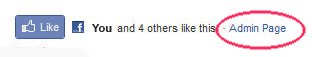
As soon as this (Admin) Page is available, a link to its Insight location is available via the plugin, right next to the Like and Share counts, from which you get to the actual page (by clicking on the logo).


<sarcasm></sarcasm off>
Installation
Download the plugin
Extract the files into the fb-socialstats directory
Upload the directory into your WordPress /wp-content/plugins/ directory
Activate the Plugin in your WordPress Plugins menu
Go to FB Social Stats in your Dashboard.
Configuration
We included a style sheet to make the output pretty. It automatically gets loaded when the plugin is called. Feel free to edit it any way you like it.
Known Issues
Occasional long loading times due to facebook API connectivity issues.
Please let us know your comments – we appreciate your feedback!

[…] the original post: Facebook Social Stats Plugin for WordPress Tags: facebook, […]